This article mainly for SQL server learners, who is going to become a DBA, in this article I am going to explain the backup and restore using T-SQL.
=======================make sure you got the following information, see the example in the bottom
DB size – Sp_helpdb ‘Dbname’ – 80 GB
Source DB latest backup date and availability – Check the backup history and check backup is available in drive – Yes
Destination DB latest backup date and availability – Optional (latest backup available )
Can we overwrite destination with or without backup – Check with the requester – Yes, overwrite take a backup before
=======================
Why I choose the T-SQL instead of GUI?
Below are reasons,
I have seen a number of articles and blogs shows the GUI.
Anyone can use the GUI to restore the database, if they don’t well in SQL.
Again most of the DBAs hasn’t used the command and they don’t know the T-SQL syntax to restore the database. I recommend using the T-SQL to restore the database because it’s the greatest tool when you are migrating a huge number of databases (Not to right click each database to restore) and time saver.
Backup:
I enjoyed when I read BrentOzar’s backup best practice articles. I have recommended my readers too.
Let’s see the funny story
You have some problem with your mobile phone. You lost all your contact numbers even your girlfriend (wife) number too. Suddenly, she called to you then you asked who are you? …
So, keep doing the backup regularly otherwise ready to update your resume – 🙂
Before going to restore section keep verify your backups regularly (sometimes your backup might be damaged)
Important: Backup is the free D/R solution, when you lost your database.
Step by step restore: Backup has been taken in D drive.
USE MASTER GO BACKUP DATABASE DBA_TEST TO DISK='D:\BACKUP\DBA_TEST.BAK' -- with copy_only
Filelistonly returns the logical file names, physical files of data, log locations & file sizes.
USE MASTER GO RESTORE FILELISTONLY FROM DISK = 'Source server backup location' -- This could be a share path or backup copied in the destination path --You can use either direct share or copy to destination depends on size and N/W speed RESTORE FILELISTONLY FROM DISK ='\\WIN-PC\Backup\DBA_TEST.BAK' -- Taken a direct share from source RESTORE FILELISTONLY FROM DISK ='B:\BACKUP\DBA_TEST.BAK' -- Copied from source D:\ to destination to B:\
Create the same copy\content of the database DBA_new from DBA_test. Use XP_fixeddrives to find the drive free space.
EXEC XP_FIXEDDRIVES SELECT * FROM SYS.MASTER_FILES
“sys.master_files” will show the current database files location. All the companies have certain rules like, data file will go one separate physical LUN (RAID level) and the log file will go another physical LUN (RAID level). It will help to improve the performance.
So, before going to restore checks and ask the same.
Restore database <Destination database name> from disk =’Source server backup location’
With
Move ‘logical name of data file’ to ’Destination data file location’,
Move ‘logical name of log file’ to ’Destination log file location’
-- Run SYS.MASTER_FILES on destination to get MDF & LDF location RESTORE DATABASE DBA_NEW FROM DISK ='D:\BACKUP\DBA_TEST.BAK' WITH MOVE 'DBA' TO 'D:\DATA\DBA.MDF', MOVE 'DBA_LOG' TO 'E:\LOG\DBA_LOG.LDF'
RESTORE DATABASE DBA_NEW FROM DISK ='D:\BACKUP\DBA_TEST.BAK' WITH replace, recovery
The replace option will overwrite an existing data in the same DB, if you want existing data, take a backup before run.
https://sqlserverblogforum.com/backuprestore/sql-server-database-backup-restore-steps/
The database restoration has done in different machine then, transfers the logins and the passwords by using this Microsoft script.
Example:
—-Backup & restore / refresh – note the source & target
DB size – Sp_helpdb ‘Dbname’ – 80 GB
Source DB latest backup date and availability – Check the backup history and check backup is available in drive – Yes
Destination DB latest backup date and availability – Optional (latest backup available )
Can we overwrite destination with or without backup – Check with the requester – Yes, overwrite take a backup before
Check the server version is compatible lower to higher
Step: 1 Find the Source & Destination/Target
Source: ABCD\sql2k5m_2 Database: RiskControl4P
Destination: XYZ Database: RiskControl2E
Step: 2 Check the source server latest backup is available – Source: ABCD\sql2k5m_2 Database: RiskControl4P, if not take a latest backup.
ABCD\sql2k5m_2 Database: RiskControl4P
H:\Backup_ITM0506817\RiskControl4P_full.bak
—- Backup history
SELECT top 100 b.server_name ,b.database_name,b.user_name, f.physical_device_name, b.backup_finish_date,b.backup_size /1024/1024 AS size_MB,b.type,b.is_copy_only ,compressed_backup_size/1024/1024 AS C_size_MB FROM MSDB.DBO.BACKUPMEDIAFAMILY F JOIN MSDB.DBO.BACKUPSET B ON (f.media_set_id=b.media_set_id) --WHERE database_name='test' --AND B.type='d' ORDER BY b.backup_finish_date DESC
Step: 3 Check the Destination server latest backup is available – Destination: XYZ Database: RiskControl2E , if not take a latest backup, when the requester asked, need a backup before overwrite, otherwise leave it.
Step: 4 Move backup to target/destination location, you can use any of the following 3 options.
1 Directly Copy the Backup file from Source to destination (or) if any space issue
2 Go the File – Right Click -Properties- sharing or follow the below
3 \\server name\drive$\ or \\share name
Step: 5 – Start restore
-- To remove existing users alter database [RiskControl2E] set single_user with rollback immediate RESTORE FILELISTONLY FROM DISK = 'Source server backup location' -- This could be a share path or copied in the destination path restore filelistonly from disk='\\ABCD\Backup_RITM0506817\RiskControl4P_full.bak' ---- restore Restore database <Destination database name> from disk =’Source server backup location’ With Move ‘logical name of data file’ to ’Destination data file location’, Move ‘logical name of log file’ to ’Destination log file location’ -- Run SYS.MASTER_FILES on destination to get MDF & LDF location Restore database [RiskControl2E] from disk='\\ABCD\Backup_RITM0506817\RiskControl4P_full.bak' with move'RiskControl4R'to'M:\MSSQL2K5M_2\MSSQL\Data\RiskControl4P.mdf', move'RiskControl4R_log'to'N:\MSSQL2K5M_2\MSSQL\Data\RiskControl4P_log.ldf', recovery--,replace -- For overwrite --Restore database [RiskControl2E] from disk='\\ABCD\Backup_RITM0506817\RiskControl4P_full.bak' with replace Alter database [RiskControl2E] set multi_user with rollback immediate
Step: 5 – optional, users permission backup
/* optional — take the destination user script for each DBs, when you r going to overwrite
Step :1 Take a script of logins & users both source & target and save in the folder
If its 2 or 3 Databases give Use Database_Name
Use Database_Name
And take the Script from folder – https://www.google.com/search?q=sql+server+user+script+permissions&rlz=1C1CHBD_enIN792IN792&oq=sql+server+user+script&aqs=chrome.1.69i57j0l5.6223j0j7&sourceid=chrome&ie=UTF-8
Step: 2 Take a script of logins for Source & target and save in the folder
And take the Script from folder – https://support.microsoft.com/en-in/help/918992/how-to-transfer-logins-and-passwords-between-instances-of-sql-server
DB level permission: https://www.sqlservercentral.com/scripts/script-db-level-permissions-v4-3
Make sure to validate manually all after login and user copy/transfer.
*/
Apply the create logins, if needed
Fix the orphan users, if anything. — sp_change_users_login @Action=’Report’
hacklink panel
hacklink al
seo paneli
hacklink
iqos
haclink
hacklink
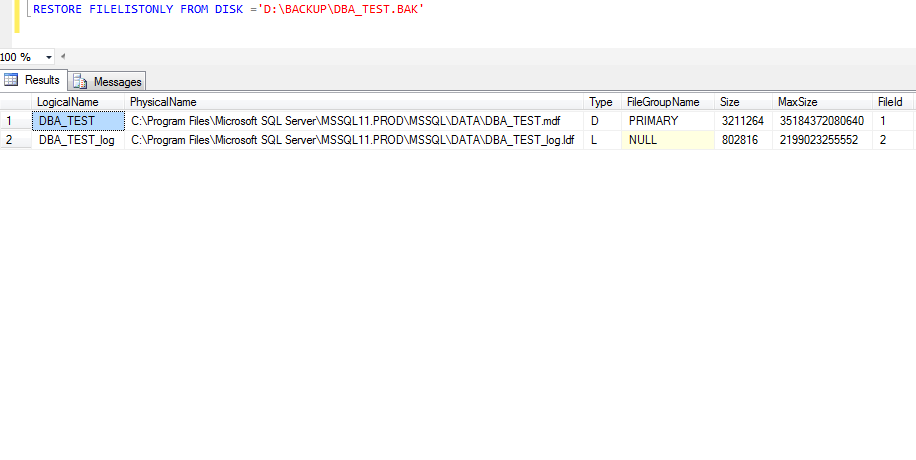
20 Comments
Anonymous
Dude,
Nicely written.I ll show this my team too.
pradeep
Anonymous
muthukkumaran
It's really clear & great post.
thanks and keep it up.(linkedin)
muthukkumaran
Hi,
You can enter your email id and subscribe the upcoming articles. (See the right side top corner)
deepalakshmi
grt wrk!!!!!!!!!!!!!
really helpfl to DBA's….
Mark Willium
Thank you for recommending a new article but you can also restore corrupt or damaged sql server database by Stellar Phoenix SQL Recovery application.
Muthukkumaran Kaliyamoorthy
@mark,
Thanks for sharing.I ll try it.
Anonymous
http://sqldbadmin.blogspot.com/
Vina
Yeah that’s what I’m tlaikng about baby–nice work!
Peter
Hi,
One question. I want to automate my backup and restore process. This is fine but I want to prevent my SQL job which does the restore to not begin until I the backup process has finished. How can i get this job to execute once the backup has finished?
Muthukkumaran
Peter,
You can do this. I'll give you 2-way.
1.Check the system table BACKUPSET in MSDB it has the backup finished details
2.Check the system table SYSJOBHISTORY in MSDB it has also help your requirement.
Look the script to get the backup details here
Backup details Script
I suggest you to ask the question in MSDN and SQLservercentral. We'll help you.
Thanks for your question.
Muthukkumaran kaliyamoorthy
Now i fixed the URL and added the replace option syntax too.
http://www.sqlservercentral.com/Forums/Topic1193420-357-1.aspx#bm1193490
Thanks to John Mitchell
Pingback:
LONGOR
Thankyou for sharing Step by step backup/restore using T-SQL Sql server Blog Forum with us keep update bro love your article about Step by step backup/restore using T-SQL Sql server Blog Forum .
Backup Creator
Thanks Muthukkumaran kaliyamoorthy for the Awesome share of information, it was very helpful to me. I really enjoy the manner in which you have framed your issues regarding this situation, keep up the great work. All the Best. John
Muthukkumaran kaliyamoorthy
Thanks guys.
Is it LONGOR or Abramowski@gmail.com
oveiya krishnasamy
I am sure this post has helped me save many hours of browsing other related posts just to find what I was looking for. Many thanks!
oveiyakrish
I really like your blog. You make it interesting to read and entertaining at the same time. I cant wait to read more from you.
qlik sense online training
subha
It is amazing and wonderful to visit your site.Thanks for sharing this information,this is useful to me…Resources like the one you mentioned here will be very useful to me !thanks a lot.
C and C++ Training Institute in chennai | C and C++ Training Institute in anna nagar | C and C++ Training Institute in omr | C and C++ Training Institute in porur | C and C++ Training Institute in tambaram | C and C++ Training Institute in velachery
ccsp course
Thankyou for sharing Step by step backup/restore using T-SQL Sql server Blog Forum with us keep update bro love your article about Step by step backup/restore using T-SQL Sql server Blog Forum .
google cloud platform course
Fantastic guide! Your step-by-step walkthrough on backup and restore using T-SQL is incredibly helpful. Clear explanations make it easy for both beginners and seasoned professionals to follow along. Thanks for sharing your expertise!