Difference between truncating and shrinking the transaction log file
I have noticed in many forum the frequently asked question is “Truncating and shrinking the log file both are same”
The answer is obviously NO. These both are totally different. Before going into discussion, let’s read the transaction log file architecture.
Truncating the transaction log:
Truncating a log file will change one or more VLF file’s status from active to inactive and mark the space for reuse. SQL server will change the VLF from active to inactive and reuses it automatically (Just like a circular).
When does it truncate and reuse it automatically?
It depends upon your setting: recovery model and backup type.
- SQL server runs a CHECKPOINT an every time truncate/mark the inactive portion of the VLF files and reuse it automatically, When a database is in simple recovery model.
- SQL server runs the CHECKPOINT an every time truncate/mark the inactive portion of the VLF files and reuse it automatically, When you perform the log backup in under the FULL or BULK LOGGED Recovery model.
You can truncate the log file (VLF) manually by using the TRUNCATE_ONLY or NO_LOG commands.
Here is the test:
Create DATABASE test ALTER DATABASEtest SET RECOVERY full BACKUP DATABASE test TO DISK ='e:\backup\test.trn' BACKUP LOG test WITH TRUNCATE_ONLY
BACKUP LOG test TODISK='e:\backup\test.trn'
Msg 4214, Level 16, State 1, Line 1
BACKUP LOG cannot be performed because there is no current database backup.
Msg 3013, Level 16, State 1, Line 1
BACKUP LOG is terminating abnormally.
Check the error log by using below command
SP_READERRORLOG 0,1,'BACKUP LOG WITH TRUNCATE_ONLY'
Note: When you use this command you can’t do regular log backup and point in time recovery too. This command will truncate the log files (VLF) and break the log chain. To maintain the log chain again you have to run full or differential backup.
Microsoft has removed this command in SQL server 2008 onwards.
What to do in SQL server 2000 and 2005?
You can use the ‘3031’ trace flag to stop the user to perform the deprecated option.
DBCC TRACEON (3031,1)
BACKUP LOG test WITH TRUNCATE_ONLY
Ha…SQL server throwing the following error
Msg 8309, Level 16, State 1, Line 1BACKUP LOG WITH TRUNCATE_ONLY or WITH NO_LOG is deprecated. The simple recovery model should be used to automatically truncate the transaction log.
Shrinking the transaction log:
Shrinking the log file will reduce the physical log file size. Shrinking the log file is not best practice until you don’t have any other option. OK, How to avoid the shrinking?
- Frequently run the log backup and maintain the log size as small as possible.
- Alter the database and point the log file to another drive/Add new drive.
- If your company ready to accept the data loss (minimum like 2 to 3 hours) then puts the database in simple recovery mode and run the differential backup every 2 to 3 hours. It will maintain the log file as much as but not for the continuous huge transaction database.
You can manually shrink the log file by using the below command.
Important note: Shrinking the data/log file will increase the fragmentation. Try to truncate the log file instead of shrinking. This means running the log backup more frequently.
SELECT name FROM SYS.MASTER_FILES WHERE DB_NAME(database_id)='test'
DBCC SHRINKFILE (Test_Log)
use Databasename SELECT DB_NAME() AS DBNAME, NAME AS FILENAME, SIZE/128.0 AS CURRENTSIZE_MB, SIZE/128.0 - ((SIZE/128.0) - CAST(FILEPROPERTY(NAME, 'SPACEUSED') AS INT)/128.0) AS USEDSPACE_MB, SIZE/128.0 - CAST(FILEPROPERTY(NAME, 'SPACEUSED') AS INT)/128.0 AS FREESPACEMB, PHYSICAL_NAME,DATABASEPROPERTYEX (DB_NAME(),'RECOVERY') AS RECOVERY_MODEL,TYPE_DESC, CASE WHEN IS_PERCENT_GROWTH = 0 THEN LTRIM(STR(GROWTH * 8.0 / 1024,10,1)) + ' MB, ' ELSE 'BY ' + CAST(GROWTH AS VARCHAR) + ' PERCENT, 'END + CASE WHEN MAX_SIZE = -1 THEN 'UNRESTRICTED GROWTH' ELSE 'RESTRICTED GROWTH TO ' +LTRIM(STR(MAX_SIZE * 8.0 / 1024,10,1)) + ' MB' END AS AUTO_GROW FROM SYS.MASTER_FILES WHERE DATABASE_ID = DB_ID()
|
DbId
|
FileId
|
CurrentSize
|
MinimumSize
|
UsedPages
|
EstimatedPages
|
|
5
|
2
|
305760
|
70
|
305760
|
64
|
Alright the shrinking doesn’t reduce the file size.
Let’s check 1) open transaction by using DBCC OPENTRAN.2) Check the virtual log file status using DBCC loginfo().
Step:1
DBCC OPENTRAN()
‘Sys.master_files’ will return the size of each file.
SELECT size/128,type_desc FROM SYS.MASTER_FILES WHERE DB_NAME(database_id)='test'
Step:2
If the status is 2 VLF in use (Active)
If the status is 0 VLF not in use (Inactive)
Look the BOL for more about DBCC loginfo().Then, How to shrink the log file?
Ok…Wait until the open transaction finished.
Check the log_reuse_wait_descsys.databases by running below command and see what value it returns. If you want you can automate the script to your Non Prod servers. It will help to minimize the database running out of space.
SELECT name, recovery_model_desc, log_reuse_wait_desc FROM sys.databases WHERE name='test' --Look the BOL for more about log_reuse_wait_desc. ALTER DATABASE [Test] SET RECOVERY SIMPLE WITH rollback immediate DBCC SHRINKFILE(Test_Log) ALTER DATABASE [Test] SET RECOVERY FULL WITH rollback immediate
Note: When you use this command you can’t do regular log backup and point in time recovery too. This command will truncate the log files (VLF) and break the log chain. To maintain the log chain again you have to run full or differential backup.
Conclusion
Shrinking the log file will reduce the physical log file size and truncating the log file will change one or more VLF files from active to inactive and marked the space for reuse.
Thanks to Paul Randal and Kalen Delaney.
My special thanks go to GilaMonster (Gail Shaw).
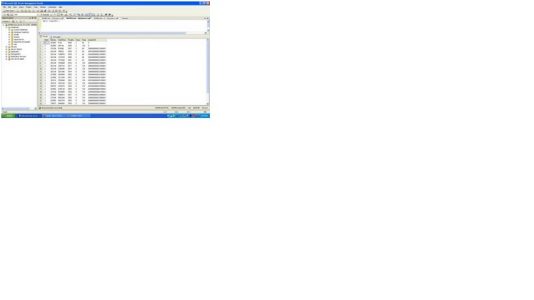
22 Comments
Anonymous
Hi,
very well written.Excellent!
FYI,
Your checkpoint url doesn't work man.
Muthukkumaran Kaliyamoorthy
Now both URLs are fixed(recovery & checkpoint)
Thanks.People are reading 🙂
(May i know your name)
Muthukkumaran Kaliyamoorthy
I always forget to close the tag /a
Anonymous
Muthu,
Excellent job.
Ram
Muthukkumaran Kaliyamoorthy
@ram Thanks.
Anonymous
TRUNCATE_ONLY & NO_LOG has been removed.
I am going use the trace flag 3031
Great post muthukkumaran!Keep up the good work.
—
Richard
Muthukkumaran Kaliyamoorthy
Richard,
Thanks.Glad you liked it.
Anonymous
Hi muthukkumaran,
Its great post.
by
Meena rao
Pingback:
Pingback:
Melfi
I just required some good info as well as was searching upon search engines for it. We visited each site which arrived on first site and didnt obtained any kind of relevant end result i quickly considered to take a look at the second 1 and also got your site. that is what I desired!
Muthukkumaran kaliyamoorthy
Melfi thanks!
Barmes
That is actually awesome notion dude.iam actually proud of you .
Roshan
Hey,
Great article Muthu!
Keep up the good work
Muthukkumaran kaliyamoorthy
Joe,
Thanks my dear.
Mario
i´m new using sql, thanks a lot for the explanation.
I would like you to please help me telling me if there is no problem applying a job for shrink a log file every certain time?
Muthukkumaran kaliyamoorthy
Hi Mario,
Run a log backup often it will truncate an inactive portion and reuse it. Shrinking is not good and it will create an internal & external fragmentation.
rammy
Thanks for the article..
all at one place.Its like a hand notes..
look forward more articles like this in the near future..
craig higgins
Hi Muthu
I have been told that even in simple recovery mode I may still need to clear transaction logs outside of the DB backup. This point seems to stack up as I have a DB which had issues when the transaction log backup schedule failed to run and the transaction log itself was full (viewed error in event logs).
The transaction log backup schedule I refer to was set up with a snap drive manager due to the server being on VMware. The problem I have with this is that it can only be scheduled at given time intervals using the snap manager. Affectively we would be putting the server to more work than needs be by scheduling frequent Tlog backups, when I know sql server can deal with it as and when required.
I have just gone to set up a Tlog backup within the management studio itself, using the maintenance plan wizard, and when I go to select the databases to backup it displays a warning stating ‘Databases with simple recovery will be excluded’.
I am now a bit confused. Should the Tlog actually ever fill if in simple recovery mode or is there something else I am missing?
Any help would be greatly appreciated
Muthukkumaran kaliyamoorthy
Hi craig,
Firstly if you have much transaction/continuous transaction the log file will grow and fill as much as.
Second,In simple recovery model you can not take Tlog backup. You can shrink the log file if needed.
John Walker
You can also take the help of this link to know the difference between shrinking and truncate transaction log file. Must read from here: http://sqltechtips.blogspot.com/2016/07/shrinking-and-truncating-transaction-log.html
Pingback: