SQL server clustering the timeout period elapsed prior to completion of the operation
Recently I faced one of our application could not connect. It throws an error ” Timeout expired. The timeout period elapsed prior to completion of the operation or the server is not responding. (Microsoft SQL Server, Error: -2) ” I found the problem. It’s because of firewall.
SQL Cluster error:
Timeout expired. The timeout period elapsed prior to completion of the operation or the server is not responding. (Microsoft SQL Server, Error: -2)
We are using SQL server failover clustering on our application, after a failover occurred the application could not connect it. It’s used a default instance, default port and the connection string are correct (FQDN) even though it’s not connected because the firewall prevents the SQL server (port). Again I failed over the server it works fine. It’s a simple problem. Therefore the problem is the Installation team created inbound rule on one server not the other passive server.
Run –> Administrative tools –> Firewall –> Inbound rule–> Right click –> New rule –> Select port –> Click next –> Enter the SQL server port number –> Select the default –> Next –> Select the profile whatever you want –> Enter the name
The conclusion is always creating a firewall rule to all the nodes after finish a SQL clustering installation.
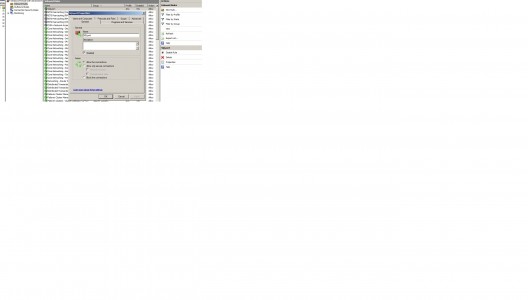
3 Comments
roger
Cool blog!
sql server masters
Fantastic article ! You havemade some very astute statements and I appreciate the the effort you have put into your writing. Its clear that you know what you are writing about. I am excited to read more of your sites content.
http://sqlservermasters.com/
Murad Mahmud
I have tried It but not work.
again error Timeout expired. The timeout period elapsed prior to completion of the operation or the server is not responding.